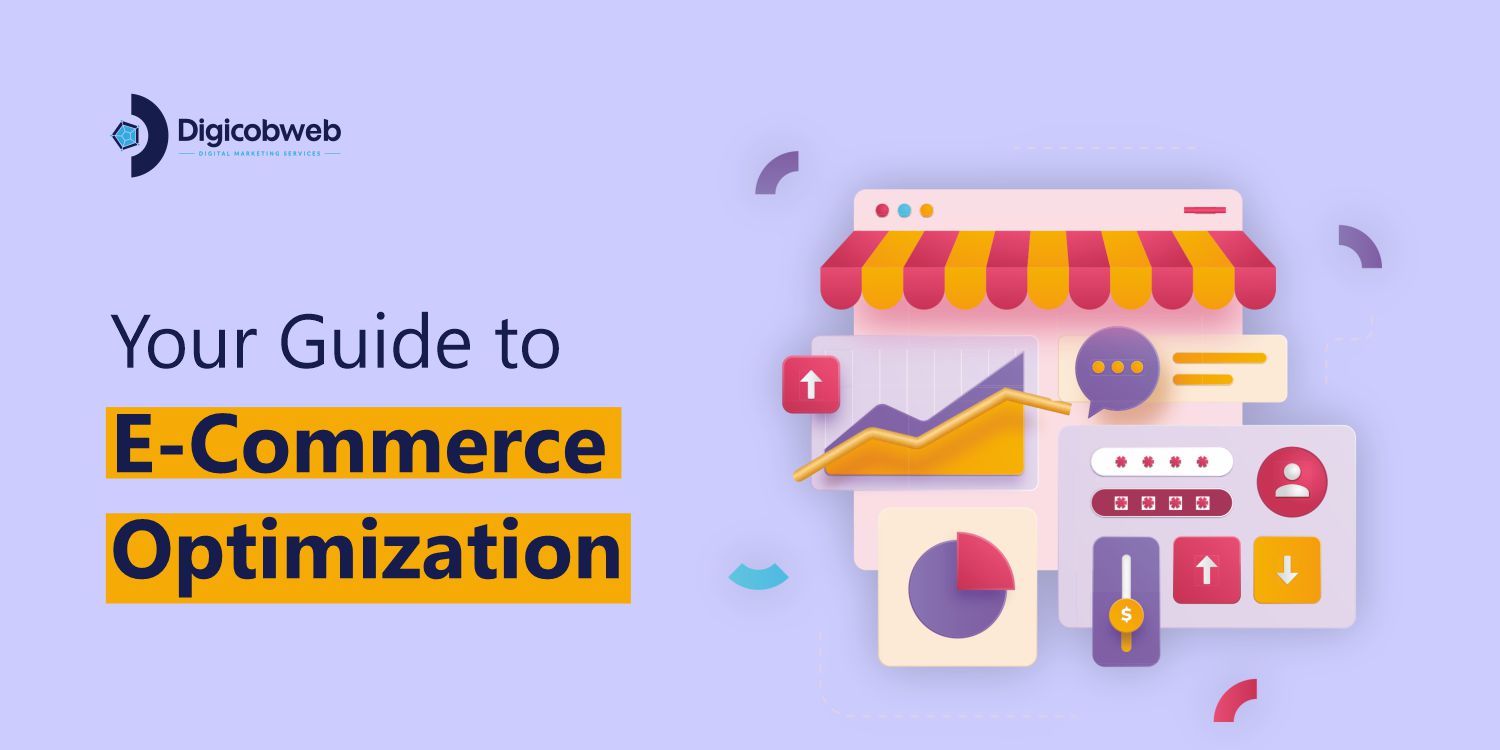Your website deserves to be on the top of Google SERPs, but is it getting the required traction that it truly deserves? Is technical SEO the primary culprit that is silently holding it back? Even if your website consists of great content and backlinks, it will not be adequate to guarantee visibility, especially when your site is the guilty party in overlooking crawl errors, slow page speed, or poor indexing. Did you know that 7.4% of top-ranking pages on Google do not possess a title tag, which is a badly missed opportunity in the SEO field?
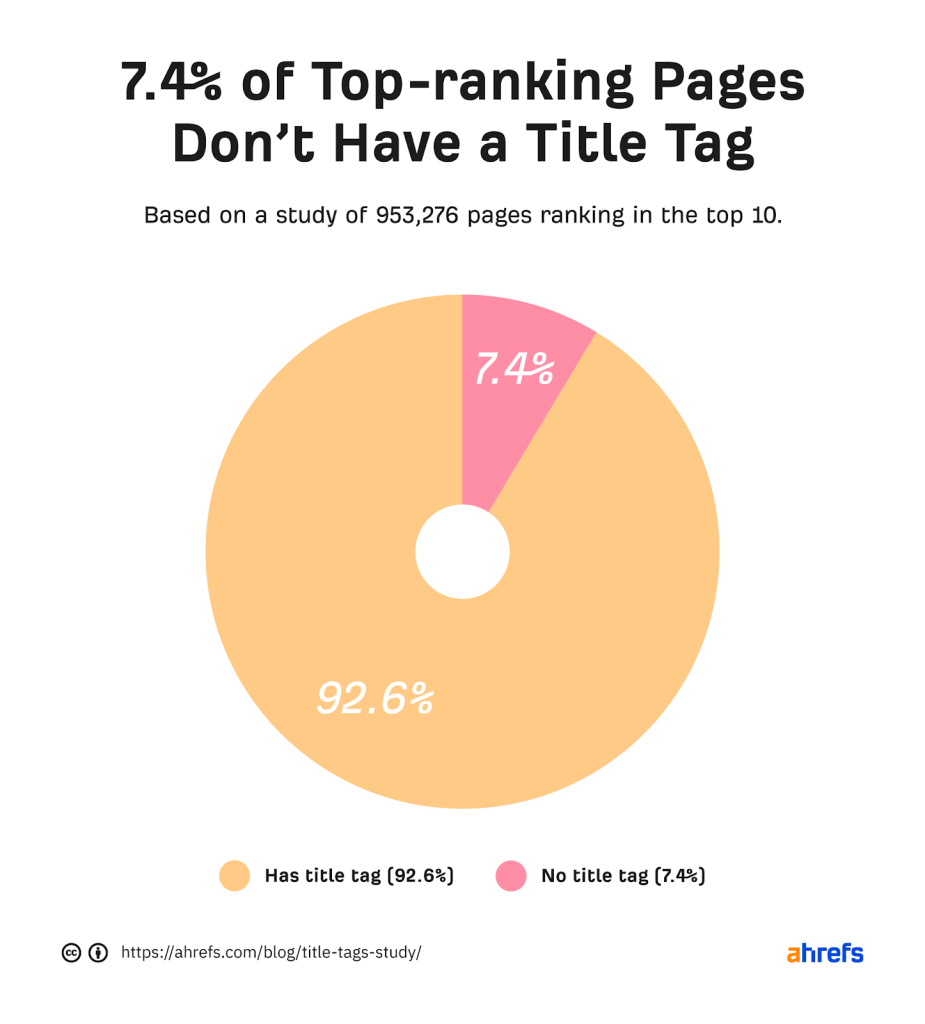
Technical SEO is the invisible factor that can either take your SERP rankings to the top or drag them to the lowest point possible. The ultimate difference between high-performing and underperforming sites is often the different things like XML sitemaps, structured data, canonical tags, and a well-tuned robots.txt file. In this write-up, we will take you through some actionable technical SEO strategies you can execute immediately. This includes the following:
- A proven audit checklist
- Speed optimizations
- Fixes that enhance both search rankings and UX
- Proper adherence to Google Algorithms for better search results
After reading this blog, the insights you will derive will help you develop a quicker, stronger, and more search-friendly website, irrespective of whether you are developing a site from scratch or refining an existing site. Ready to make the most out of the potential of your website?
The Importance of Technical SEO
When a website does not work well on mobile devices, it does more than frustrate users. It often disappears from the places where most people are searching. It is key in helping search engines reach your pages, make sense of the content, and decide if they should be added to search results.
Even when your content is well-crafted and your site has solid backlinks, technical issues can prevent it from performing well. A website may work fine, but behind the scenes, it could be stopping search engines from accessing key pages, loading too slowly for users, or showing problems that reduce trust. These issues silently erode user trust and cost your business potential revenue.

Better Visibility
If search engines are blocked from reaching your pages, those pages will never have a chance to rank. That simple fact sits at the core of most technical SEO issues. When your website has broken links, messy redirects, or pages blocked by accident, Google’s bots struggle to crawl your content.
As a result, some of your most valuable pages might not even appear in search results. This happens silently, without any alert, and you may only notice once the traffic starts slipping. Even high-quality content fails to deliver when search engines cannot index it properly.
Google’s algorithm relies on clean site architecture and structured data to determine where and how your pages should rank. When content is buried under a messy structure or technical mistakes, search engines may skip over those pages or rank them lower.
Visibility begins with accessibility (and not keywords). That is why technical SEO is not a backend chore. It is the gateway to being discovered in the first place.
Faster Sites Convert More Visitors
Speed is no longer a luxury. Page speed optimization is a core expectation. Most visitors will leave if your site does not load quickly within the first few seconds. This has been shown repeatedly through real-world data from many different industries.
Fast sites build confidence, encourage action, and create a smooth user experience. Every second matters, especially when buyers are comparing multiple options.
Google has page speed in its ranking algorithm, which makes it a priority. A delay in page load can mean fewer form submissions, lower checkout rates, or missed inquiries. Speed improvements are not just technical upgrades. They are direct enhancements to revenue potential.
Mobile Errors Lose Customers
The world has gone mobile. You are already behind if your website does not perform well on a smartphone. When Google evaluates your website for search placement, it begins by reviewing how the mobile version performs.
That makes mobile optimization more than a user experience issue. It plays a role in how easily people can find your site, how trustworthy it appears, and how much traffic it receives.
You lose credibility instantly when mobile elements are broken (buttons too close, fonts too small, images that do not scale). Users do not wait. They move to the next result. Your site will be invisible when it matters the most. Ensuring your mobile experience works flawlessly is a baseline requirement, not an advanced feature.
Security Builds Trust (And Google’s Confidence)
Security is no longer optional. A site that lacks encryption appears untrustworthy, and many users will exit immediately if they see a “Not Secure” notice. That exit means lost traffic, conversions, and a damaged brand reputation.
Adding SSL protection through HTTPS is a simple step that helps visitors feel safe using your website. It also protects customer data and satisfies privacy regulations. Websites that collect payments or personal details must treat security as a top priority.
Even for informational pages, secure browsing creates peace of mind. A secure site shows Google and your audience that your business takes reliability seriously.
Poor Technical SEO Wastes Marketing Spend
Imagine driving traffic to a page that fails to load, redirects incorrectly, or displays broken content. Every marketing dollar spent bringing people there is wasted. This is where technical SEO becomes a financial decision. If your website has unresolved technical issues, your advertising campaigns, content marketing, and social media promotions suffer lower returns.
Following technical SEO best practices ensures that when visitors arrive, they stay. It removes the friction that causes bounce and improves the flow toward conversion. Without it, the most creative campaign will underperform. Technical readiness makes all other investments more effective, so neglecting it quietly drains your marketing budget.
Competitors Gain When You Ignore It
Your competitors are not always smarter. Sometimes they are simply more prepared. A technically sound website gains traction faster, recovers from setbacks more smoothly, and consistently meets algorithm requirements. That means their site may still rank higher even if your content is better.
Ignoring the fundamentals gives others an open path to climb above you in rankings. They get more visibility, clicks, and chances to engage your audience. While your team wonders why the numbers are falling, your competitors benefit when they improve their website rankings.
Staying competitive requires playing the full game and not just publishing content, but building a technically strong foundation to support it.
Long-Term Growth Requires a Strong Foundation
Shortcuts may deliver temporary wins, but search engine algorithms evolve constantly. Sites that rely on hacks or ignore structure often collapse when updates roll out. The websites that stay stable and consistent are those with a solid technical base.
Canonical tags SEO, updated sitemaps, structured data SEO, and fast-loading pages help them weather changes without panic.
A good foundation supports everything you do online. It simplifies future site updates, ensures compatibility with new tools, and builds trust with users and search engines. Long-term growth is not just about scaling content or adding features.It begins with getting the technical setup right, so every new effort starts from strength, not struggle.
Detailed Technical SEO Audit Checklist
If you are wondering how to improve SEO on website performance, the answer often lies in fixing what search engines cannot see. A detailed audit can reveal hidden problems that limit your website’s performance without drawing much attention. The following checklist covers the core technical areas you must monitor and maintain for strong, lasting search performance.
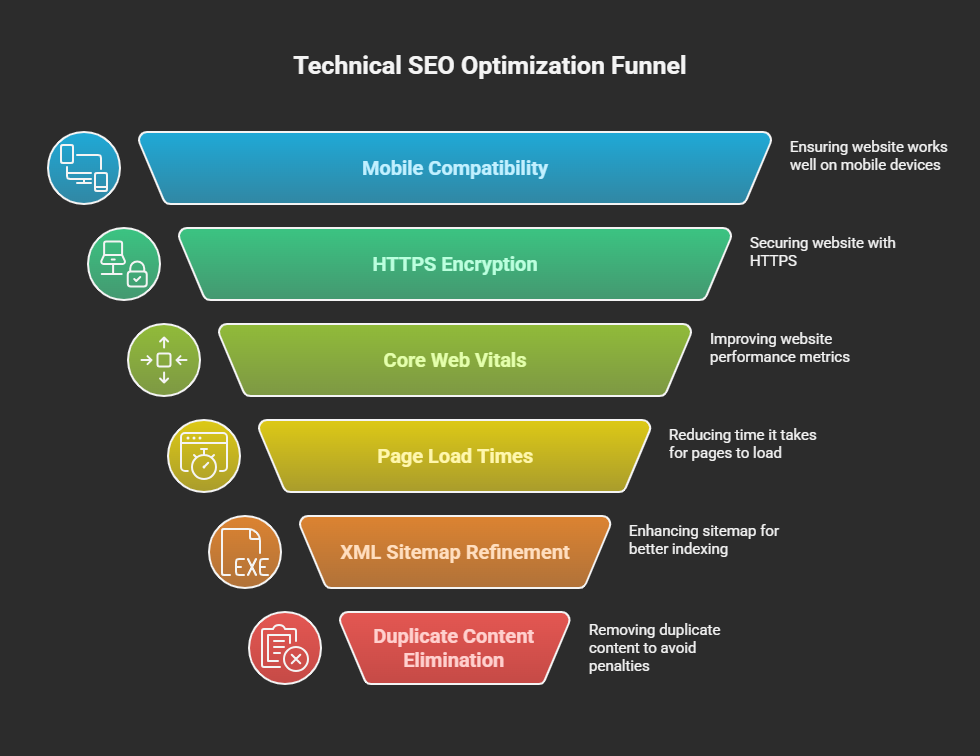
Ensure Mobile Compatibility
A mobile-compatible site is no longer a secondary goal. It is the standard against which every website is measured. A poor mobile experience can mean an immediate loss of engagement. Try opening your website on various screen sizes and devices to check if everything fits well and works as expected.
Visitors should be able to tap buttons without trouble, read text clearly, and move through the site without confusion. Since Google focuses on how the mobile version of your site performs, a smooth experience on smaller screens is now essential for strong search placement.
This shift has made mobile usability essential for success, not something you can overlook. A poor experience here will quietly cost you traffic and trust.
Enable HTTPS Encryption
Security is one of the most basic trust signals you can send to search engines and users. A website that uses HTTPS signals that it keeps user information safe and meets current security expectations.
Installing a valid SSL certificate is now simple and cost-effective, yet many businesses delay this step. Search engines prefer secure sites, and browsers often display warnings when a site lacks encryption. If a user sees a “Not Secure” message, most will leave before engaging. Without it, you risk losing visitors before your content even loads.
Enhance Core Web Vitals
Some websites load quickly but still feel clunky or unstable. Core Web Vitals help uncover those issues by measuring what users experience. They focus on how long the main content takes to show, how fast people can click or scroll, and whether anything on the screen jumps around while loading.
These are not minor details. Google pays close attention to them when deciding which sites deserve better rankings. A poor experience, even if brief, can lead to fewer clicks and lower trust. Fixing small problems, like shifting banners or slow buttons, can quietly improve your site’s performance.
Speed Up Page Load Times
Speed influences everything. When a site loads slowly, users leave. When it loads quickly, they explore further. Compressing large images, limiting scripts, and enabling browser caching are all simple ways to improve load times.
Search engines also consider speed when ranking websites, which means performance is tied directly to visibility. Regular testing is necessary because site updates can slowly add weight. Use performance testing tools to identify what is slowing your site and resolve those issues quickly. A faster site delivers better results across every channel.
Refine Your XML Sitemap
Your sitemap should not be filled with broken links or outdated pages that no longer matter. If anything changes on your site, the sitemap must reflect that change. One of the easiest ways to keep track is by checking it through Google Search Console from time to time. Make sure the URLs listed use the correct format and protocol.
Eliminate Duplicate Content
Duplicate content sends unclear signals to search engines. This dilutes visibility and weakens authority. In cases where similar content must exist, use canonical tags. Remember that duplication can happen unintentionally through filters, categories, or tracking parameters. When you remove duplicate content, your site becomes easier to trust by both users and search engines, as they try to understand it.
Implement Structured Data
Search engines often rely on extra signals to make sense of the content found on a page. That is where structured data comes in. Adding small bits of extra information to your site gives search engines more clarity about what each section means.
Tools like the Rich Results Test from Google let you check whether the added data works as it should. Clear markup helps search engines show your content in a way that makes sense to those looking for it.
Fix Crawling Issues
When search engines cannot reach parts of your site, those pages often go unnoticed in search results. Look out for blocked pages, server problems, or loops that redirect back and forth. These issues can reduce your visibility.
Check for crawl errors regularly, especially after making design changes or updates to your site. Fixing these problems makes scanning and understanding your content easier for search engines. A site that can be crawled fully has a better chance of performing well in search.
Optimize Your Robots.txt File
The robots.txt file is often small, but it has a big job. It tells search engines what areas of your website they can explore and which ones to avoid. A misconfigured file can accidentally block important pages or allow access to sensitive data.
Robots txt optimization ensures it adheres to current best practices and aligns with your objectives. Search engines can crawl key areas like product pages, blog content, and navigation. Block only what is necessary, such as login pages or internal tools. Testing the file helps prevent SEO indexing issues and keeps search engines focused on the crucial aspects.
Streamline Site Structure
The way a website is set up can make a big difference in how quickly people and search engines find what they need. Everything feels easier to explore and understand when the important pages are only a few clicks from the main page.
Group related content under clear categories and avoid unnecessary nesting. This helps users navigate without confusion and makes it easier for search engines to follow links. Use a clear and consistent URL format, avoid deep folders, and interlink pages where relevant.
A good structure supports everything else you do in SEO. It enhances crawlability, improves user flow, and gives you a stronger base for scaling your website over time.
Use Breadcrumb Navigation
Breadcrumbs work well on websites with many sections or multiple levels of pages. They let visitors return to earlier points without digging through the main menu. From a search engine’s point of view, breadcrumbs offer a clear internal structure that makes scanning and organizing your content easier.
They also support extra details in search results, making your listings more useful and noticeable. A site that uses breadcrumbs well often sees better engagement and fewer people leaving after just one page. It is a small feature that quietly improves both navigation and visibility.
You can also check out this on-page SEO template to improve the website performance.
Tools to Automate Your Technical SEO Audit
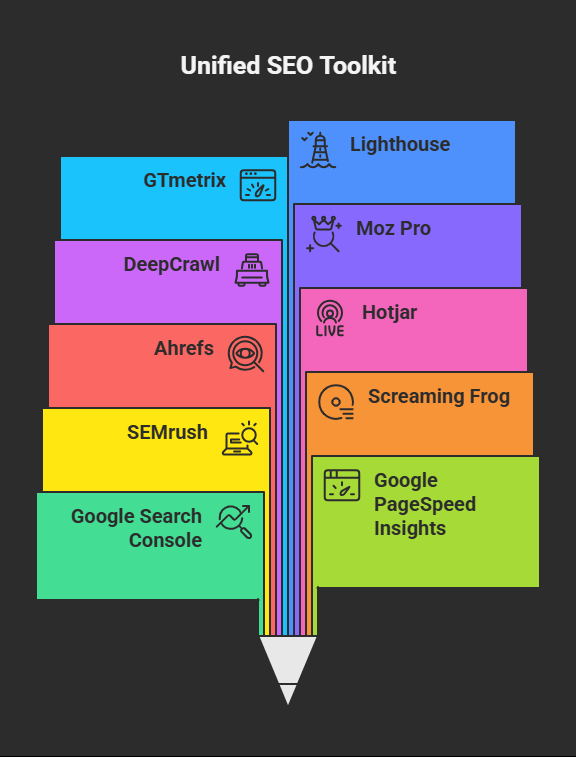
Google Search Console
Google Search Console shows which pages are indexed, whether any crawl issues exist, and how your site performs on mobile devices. You can also track how often your pages appear in search and which queries lead people to your site. The tool alerts when something breaks, helping you fix problems before they grow.
Search Console also checks structured data, sitemap updates, and manual actions. It offers a reliable view of search visibility for business leaders without needing deep technical knowledge. It is free, accurate, and essential for maintaining long-term performance. Every website owner should connect it and review the data regularly.
Google PageSpeed Insights
Google PageSpeed Insights shows how fast your pages load and how they perform across both mobile and desktop. It gives scores based on important speed indicators and explains what is slowing your site down. You can see if images are too large, scripts are too heavy, or content is shifting while loading.
The tool also gives clear advice on how to improve these areas. The mobile and desktop results are shown separately so you can focus on what needs work. Improving speed helps keep users engaged, and it would improve website rankings. Regular checks with PageSpeed Insights help you stay ahead before small problems become serious.
SEMrush
SEMrush offers a comprehensive technical site audit feature that scans for hundreds of potential issues. Common issues it can detect are links that no longer work, pages that take too long to load, and sections of the site that are buried too deep to be found easily.
It provides visual dashboards, making it easier to prioritize what needs fixing. It also tracks historical performance, which helps you measure the impact of improvements over time.
Screaming Frog
Screaming Frog is a downloadable website crawler that maps every link, image, script, and tag on your site. It allows you to explore exactly how search engines view your pages. You can find redirect loops, missing tags, oversized files, and duplicate content in one place. It is ideal for both small and large websites with detailed structural analysis.
Ahrefs
Ahrefs includes a technical audit tool that integrates with its powerful backlink and content analysis features. You can view crawl errors, performance issues, and indexing gaps across your site. It also offers a health score and breakdown of critical and minor issues. Ahrefs makes connecting technical SEO with ranking performance and competitor comparisons easy.
Hotjar
Hotjar is a user behavior tool that complements technical audits by showing how real people interact with your site. Heatmaps and session recordings reveal usability issues that traditional crawlers might miss. For example, users might avoid a button that loads slowly or skip past sections that take too long to appear.
DeepCrawl
DeepCrawl is a cloud-based platform that runs full-scale audits. It offers automated reports and advanced filtering to analyze site structure, link equity, and indexing status. It integrates with other tools and supports team workflows. If your website has thousands of pages, DeepCrawl clarifies what needs attention.
Moz Pro
Moz Pro includes a site crawl feature that tracks technical SEO issues across your pages. It highlights duplicate content, missing metadata, page errors, and recommendations. The dashboard is easy to understand, making it suitable for SEO professionals and senior teams. It also includes ongoing monitoring so you can stay ahead of new issues.
GTmetrix
GTmetrix specializes in page speed analysis, offering a visual waterfall chart that breaks down load sequence. It shows which resources are causing delays and how each part of the page performs. The detailed and practical insights allow your technical team to make fast changes.
Lighthouse
Lighthouse reviews how your website performs in key areas. It gives each page a score and includes actionable feedback for fixing weak spots. It is especially helpful for checking Core Web Vitals, structure, and mobile usability. Developers often use Lighthouse, but its data can support broader business decisions.
Get your free analysis report to upgrade your technical SEO.
Monitoring, Strategy, and SEO Governance for Business Impact
Technical SEO does not end once the audit is complete. For sustained success, businesses need systems that monitor performance, align SEO efforts with real business outcomes, and adapt quickly to changes.
Governance ensures the process is maintained, errors are addressed quickly, and resources are used wisely. Below are nine core areas that help transform SEO from a tactical activity into a reliable source of growth.

Real-Time Performance Tracking
Without real-time tracking, your efforts for website performance optimization can fall behind without warning. Keep an eye on important metrics like crawl activity, loading speed, and indexing by using real-time dashboards that track what is happening on your site. Immediate visibility into these indicators helps catch issues early, before they affect users or rankings.
Tracking data also helps your team measure the effect of updates and content changes. For leadership, this level of insight provides confidence that the site is healthy and performing. It removes guesswork and supports smarter decisions.
Align SEO Strategy with Business Goals
Technical SEO is more than a set of fixes. It works best when tied to clear business goals and supports the outcomes that matter most. If your focus is on lead generation, indexability, and site speed affects your funnel.
If you run an ecommerce brand, then product schema and secure pages support transactions. Aligning SEO metrics with business goals ensures your technical team works on what matters most. This approach makes reporting more valuable and keeps strategy tightly connected to growth.
Competitor Benchmarking
You cannot improve what you do not measure, and you cannot lead if you do not compare. Looking at what your competitors are doing helps you understand how your technical setup compares in the wider market.
Tools like SEMrush and Ahrefs provide visibility into competitor site speed, structure, crawlability, and schema use. By identifying where others excel, you can find gaps in your setup. Regular benchmarking turns technical SEO into a tool for competitive advantage, not just compliance.
Fixing Errors Before They Hurt Revenue
Many websites lose money without realizing it. Things like a contact form that does not work, a delayed checkout process, or a product page that will not load can go unnoticed for a long time. Regularly checking the technical health of your site helps you catch these problems early, before they start to impact your business.
Regular audits, error alerts, and crawl reports all contribute to faster fixes. When SEO teams work closely with product and sales teams, issues are resolved before they affect revenue.
SEO Budget Allocation
SEO is not free, and technical upkeep needs its share of the budget. Allocating resources to tools, audits, and infrastructure improves stability and long-term visibility. Small issues often go unfixed without clear investment until they become larger problems.
Budget allocation shows that your business values organic performance and recognizes the role of a healthy website in conversion and retention. Smart spending in this area avoids larger losses down the line.
Governance
Governance ensures that someone owns the process and that technical maintenance is scheduled, tracked, and reported. This includes defining roles, assigning tasks, and reviewing progress regularly.
Performance becomes more consistent when SEO work is built into operations rather than treated as an afterthought. Good governance turns SEO from a short-term project into a continuous discipline.
Reporting That Executives Actually Care About
Technical reports filled with crawl stats and server codes do not move the needle for senior teams. Translate SEO performance into business impact. Show how speed improvements have reduced bounce rates, or how fixing crawl issues led to increased indexed pages.
Use visuals, highlight growth trends, and tie improvements to revenue or leads. This reporting builds buy-in, secures future budget, and turns SEO into a boardroom conversation.
Adapting to Algorithm Changes Without Panic
Google constantly changes its algorithm throughout the year. Some updates are small, while others shift the entire landscape. A strong technical foundation makes your site more resilient.
When core elements like site speed, mobile usability, and clean structure are already in place, most changes cause little disruption. Instead of reacting in panic, you can review the impact calmly and adjust based on data. Staying informed and having a response plan helps your team adapt quickly.
Scaling SEO Across Global Markets
If your business operates internationally, technical SEO becomes more complex and powerful. International domains, hreflang tags, region-specific sitemaps, and local hosting all affect visibility in global markets.
A centralized strategy with local execution helps ensure consistency. Scaling SEO successfully requires a balance of technical setup, content alignment, and monitoring across regions. With the right foundation, global expansion becomes smoother and more visible in every market you serve.
Conclusion
Technical SEO directly impacts your revenue, customer trust, and competitive edge. Overlooking these critical fixes means losing potential buyers to faster, more secure, and better-optimized competitor websites.
One clear message stands out from this technical SEO guide. Focus on the core areas that improve your site’s performance and how easily it can be discovered. Begin with the most urgent matters, such as mobile usability, loading speed, and website security. Following these technical SEO best practices now can help you avoid larger issues.